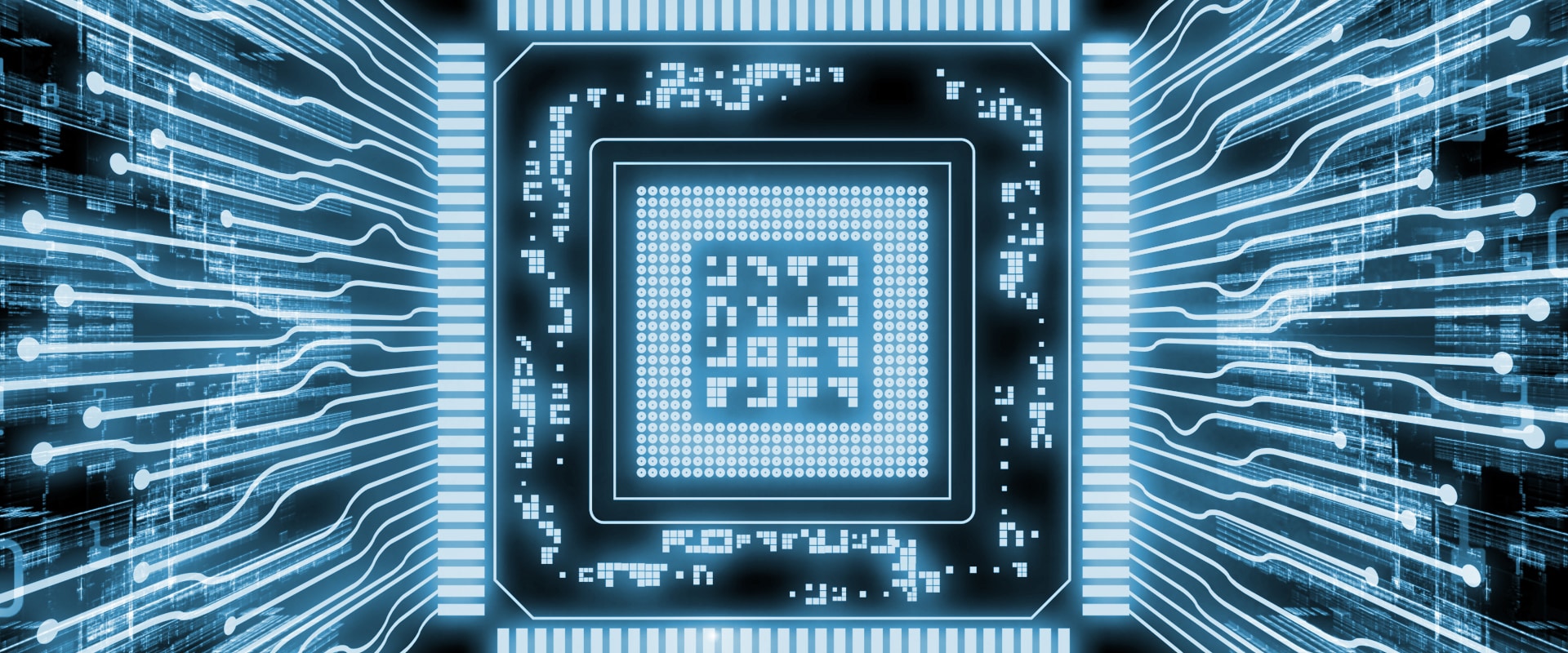1. Create a strategy
Businesses of all sizes should have a formal IT security strategy that’s as detailed as possible. Being pro-active is always less expensive than being reactive. The plan should not only lays out how to protect data and resources, but what to do should things go wrong. An incident-response strategy ensures you’ll be a step ahead, rather than making any rash heat-of-the-moment reactions that might make things worse.
2. Malware protection
Securing your PCs and network against malware can go a long way to ward off data threats. Malware can swarm on unprotected machines without you even knowing about it. Malicious software can cause massive amounts of data damage.
You can protect against malware through the following: Firewalls, PC protection and Antispam software.
3. Keep your wireless network secure
Hackers are waiting to pounce without warning onto a wireless network. Strengthen your router by using the strongest encryption setting you can to protect your business and turn off the broadcasting function to make your network invisible. Hackers can’t hack what they can’t see.
4. Safeguard passwords
Even something as simple as a password can be optimized to fortify your data. It is recently recommended that phrases make creative and memorable passwords. Example: ‘Ueateggs4breakfast?’ incorporates capital letter, number and symbol.
Passwords managers have also come into their own. Your employees don’t have to worry about remembering them and won’t risk writing them down.
5. Create a plan for employees that work from home and/or use their personal devices
While these practices can increase productivity and reduce overhead, they can also introduce new security concerns if not managed properly. A clear, comprehensive policy covering pertinent data deletion, location tracking, and Internet monitoring issues can be very valuable protection against legal repercussions.
6. Automatic software updates
Update device security settings, operating systems and other software to their latest versions. This prevents hackers from exploiting the vulnerabilities of older versions. Set any patches and improvements to automatically update to safeguard against potential threats.
7. Dispose of data properly
Ensuring that retired and reused devices and storage media have had their contents properly removed will ensure that confidential company data can’t be retrieved further down the line and can’t fall into the wrong hands.
A sound data destruction policy which outlines the protocol for each use case (computers, phones, external hard drives and flash memory) should be in place – whether these devices are being redistributed within your business or discarded at the end of their lifecycles.
8. Use the cloud
If your business doesn’t have the time or expertise to stay on top of all the security issues updates requiring attention, then it might be worth looking at a cloud service provider.
A reputable cloud provider will be able to store data, maintain software patches and implement security. While not likely to be suitable for enterprise-level organizations, this is a good approach for small businesses looking to provide themselves with a degree of protection.
9. Educate your employees
It is important that everyone in your business understands company security policies. You can begin to train during onboarding and continue by conducting bi-annual refresher courses.