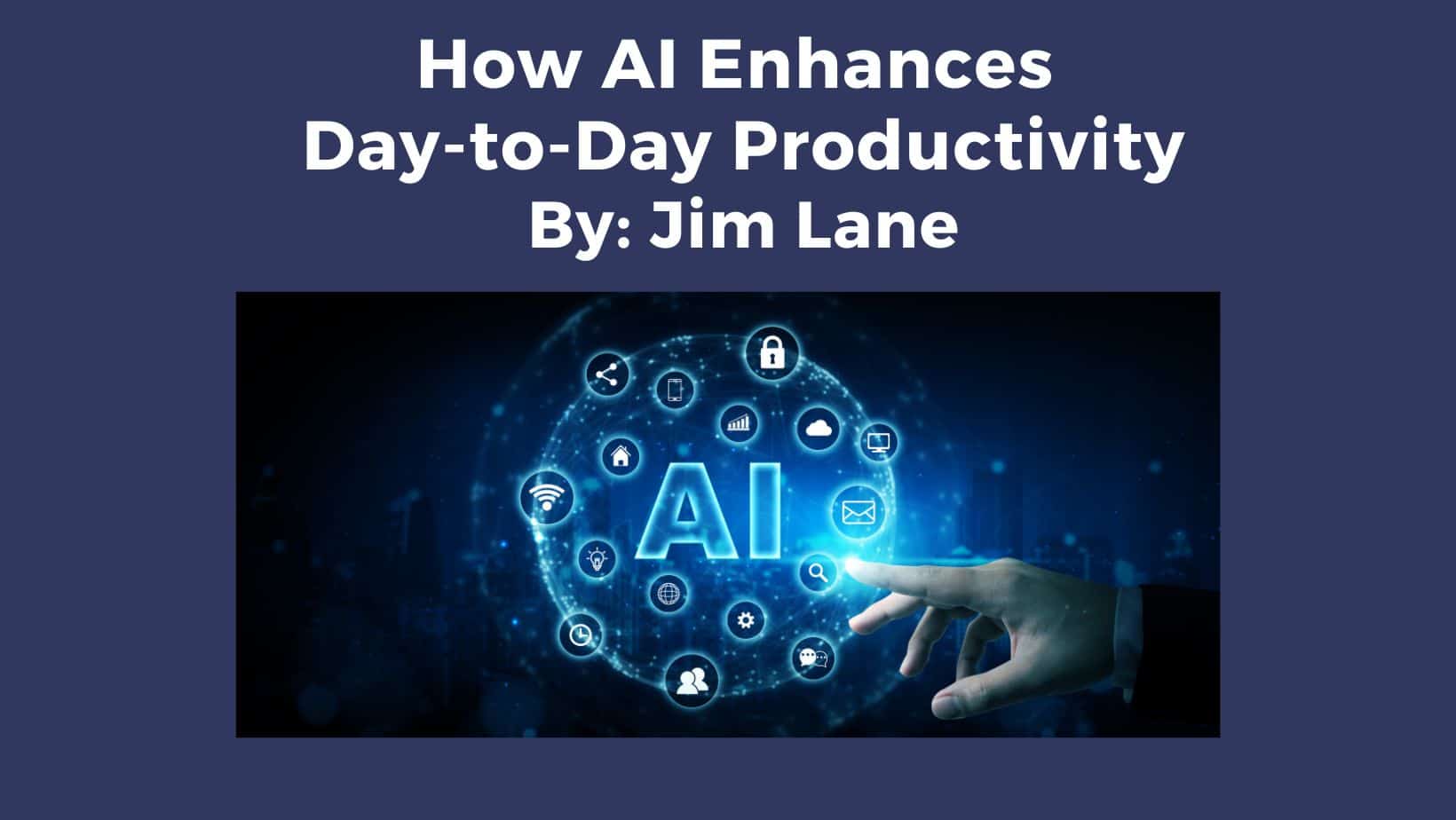By Jim Lane, LTS CEO
Artificial intelligence (AI) is rapidly becoming a powerful tool for increasing efficiency in the workplace. By automating repetitive tasks, providing real-time insights, and assisting with various processes, AI enables employees to focus on higher-value work. Let’s explore how AI enhances day-to-day productivity with practical examples, particularly in summarizing information, crafting responses, creating presentations, and handling spreadsheets.
Summarizing Emails, Meetings, and Documents
In the modern workplace, handling the sheer volume of information from emails, meetings, and documents can be overwhelming. AI-powered tools simplify this by generating concise summaries, helping you focus on the most important details.
Earlier this year, Microsoft introduced Copilot, now integrated across its apps. Each week, it’s evolving into a product I use increasingly to increase productivity and help me power through my day.
Here are some examples where I’ve used Copilot:
· Emails: Managing a cluttered inbox can consume a lot of time. AI solutions embedded in platforms like Microsoft Outlook can analyze long email threads and automatically generate summaries of the key points, helping you decide what requires immediate attention. This reduces the need to read through every single email, making prioritization much more efficient.
· Meetings: Copilot transcription tools like those integrated into Microsoft Teams provide real-time transcripts and summaries of meetings. This is particularly helpful when you need to catch up on meetings you couldn’t attend, allowing you to quickly scan through action points, decisions, and follow-ups without watching lengthy recordings. These recording transcriptions are so detailed that they even assign tasks to individuals in the meeting
· Documents: Long reports or multi-page documents can be quickly summarized by AI-driven systems. For instance, Microsoft Word’s AI functionality can analyze a document’s content and provide key takeaways or a brief synopsis, helping you quickly grasp the most relevant information without having to read every word.
Crafting Email Responses
Responding to emails is another task that can be streamlined using Copilot. Writing a professional, clear email response can take time, especially when the message requires thoughtful wording. AI helps automate this by analyzing the email content and offering suggestions for responses.
In Microsoft Outlook, Copilot assisted tools can suggest responses that fit the context of the email. For instance, if someone requests availability for a meeting, the AI can generate quick responses like:
· “Yes, I’m available.”
· “Let’s reschedule to 3 PM.”
· “I’ll check my calendar and get back to you.”
These suggestions can be selected and sent, or further customized to better match your tone, making email communication faster and more efficient.
Creating Presentations
Creating presentations is another area where AI can significantly boost productivity. In the past, building a professional presentation required a lot of time spent on design, content creation, and formatting. With AI-powered features in Microsoft PowerPoint, this process becomes much easier.
· Design assistance: Microsoft PowerPoint Designer uses AI to suggest layout improvements, generate appropriate visuals, and optimize the overall look and feel of your slides. You can input basic text, and the AI will offer ways to enhance your presentation visually, helping you craft polished slides without needing graphic design expertise.
· Content suggestions: AI can also suggest additional content or insights for your presentation. For example, based on the topic of your slides, it can recommend relevant charts, statistics, or case studies that add depth and clarity to your message.
Recently, entering in a detailed prompt into PowerPoint’s Copilot, I designed a 20-minute presentation in under a half hour. The presentation presented by Copilot included all my talking points, notes, slides and graphics all coordinated in a theme. I made a few tweaks after reviewing the presentation and was done! I allotted 4 hours for the project in my schedule, and soon found I gained 3 and a half hours of extra time!
With these AI-driven tools, creating engaging presentations takes a fraction of the time it used to, allowing you to focus on delivering your message effectively.
Building and Summarizing Data in Spreadsheets
Spreadsheets are essential for many business tasks, whether it’s for managing finances, tracking projects, or analyzing performance metrics. Manually entering data and performing complex calculations can be time-consuming and prone to errors, but AI simplifies these processes.
· Automating data entry: AI-powered tools like Microsoft Excel’s AutoFill feature can quickly populate cells based on patterns in the data. Whether you’re entering names, dates, or numbers, the AI recognizes the sequence and completes the rest, saving you the trouble of manual entry.
· Data analysis and summarization: Once your data is in the spreadsheet, AI tools such as Excel’s “Analyze Data” feature can generate insights and visualizations with just a few clicks. It can identify trends, outliers, and key performance indicators (KPIs) within the dataset. Instead of manually creating pivot tables or charts, AI does the heavy lifting, producing actionable insights in seconds.
For example, if you’re tracking monthly sales data, Copilot can quickly summarize the top-performing regions, highlight months with unusually high or low sales, and even suggest forecasts for the coming months based on historical trends. These capabilities allow you to focus on decision-making rather than data-crunching.
Conclusion
AI is revolutionizing productivity in the workplace by streamlining tasks that used to take hours, allowing employees to focus on more strategic work. From summarizing emails, meetings, and documents to crafting email responses and designing presentations, AI takes on the heavy lifting of repetitive, time-consuming tasks. Additionally, AI enhances spreadsheet management by automating data entry and providing instant insights into complex datasets.
Copilot for Microsoft 365 is an additional annual cost to existing M365 products. Call us about the price if you’re interested in increasing your productivity exponentially.
By embracing Copilot powered tools like those in Microsoft Outlook, Teams, Word, PowerPoint, and Excel, businesses can unlock new levels of efficiency, freeing up valuable time for innovation and growth. As AI continues to evolve, its impact on day-to-day productivity will only become more profound.