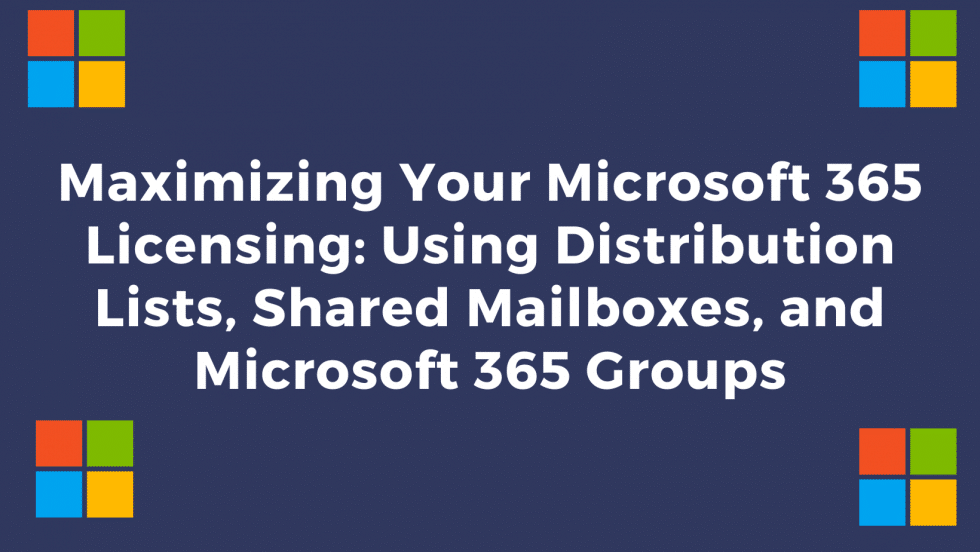By Gabriel Nelson, LTS Senior Cloud/Desktop Systems Engineer
We get asked many questions about the differences between distribution lists, shared mailboxes, Microsoft 365 (M365) groups. In general, distribution lists/shared mailboxes/M365 groups all function in a similar fashion when a licensed account isn’t exactly what’s needed. Using these effectively can improve your workers’ productivity and save you money. Their breakdown is as follows:
- Distribution lists – we normally create when you just need incoming mail duplicated and sent to multiple recipients. An example of this would be sales@companydomain.com which would not be an actual account, but rather a list of users who will all receive a copy of any mail sent to it.
- Shared mailboxes – these have a similar function to distribution lists in that they are a group that you assign members to, and any mail sent to the group address is then shared with all the members of the group. There are 2 key differences with this one though. The first is that although this one also does not require a license, it does technically have its “own” mailbox. So, all messages sent to the group are accessible by each member, but in addition, it retains its own message repository so if members are added to the group later, they will also have full access to the full history of mail sent to that address. The second difference is that a distribution list simply forwards the mail to the “inbox” of each member, but a shared mailbox has its own “folder” beneath your main mailbox folders. (We normally use shared mailboxes as a feature when an employee leaves a company because we can transform a licensed account into a shared mailbox and it will retain all the mail that was sent to it, be accessible by any designated members in the future, and no longer require a license).
- M365 groups are the most complex/capable of the 3 types. They essentially combine all the features of both distribution lists and shared mailboxes while adding expansion options (customizability with Teams, SharePoint, Azure, etc.). We typically use these for more specialized functions (creating automations for security groups or collaboration pages in SharePoint/Teams
Structuring your licensing so that you maximize your costs is something we can help you with. Please note that in many cases, doing this work is billable, but can be an investment as you will see savings down the road. Soon, we will be rolling out Managed Microsoft Tenancy Services that will take the responsibility of the ongoing tenant management for managing your tenancy to maximize your licensing.
Our goal through effective licensing is to save you money, and maximize your company’s productivity. Call us if you would like to talk about your licensing.